Data Visualization in R
Goals of the lecture
- Data visualization and exploratory data analysis (EDA).
- Basic principles of data visualization.
ggplot: theory and practice.- Other plotting add-ons (
ggridges,ggcorrplot).
What is data visualization?
Data visualization is the process (and result) of representing data graphically.
We’ll be focusing on common visualization techniques, such as:
- Histograms.
- Scatterplots.
- Barplots.
- Boxplots.
Note
We’ll also discuss why visualization is so crucial.
Why visualization?
Data visualization serves (at least) a few different purposes:
- Exploratory data analysis (EDA): discovering relationships in your data, generating hypotheses, confirming intuitions.
- Communicating insights: given some finding, conveying that clearly and accurately.
- Impacting the world: a good (or bad) visualization can change attitudes!
EDA: Checking your assumptions
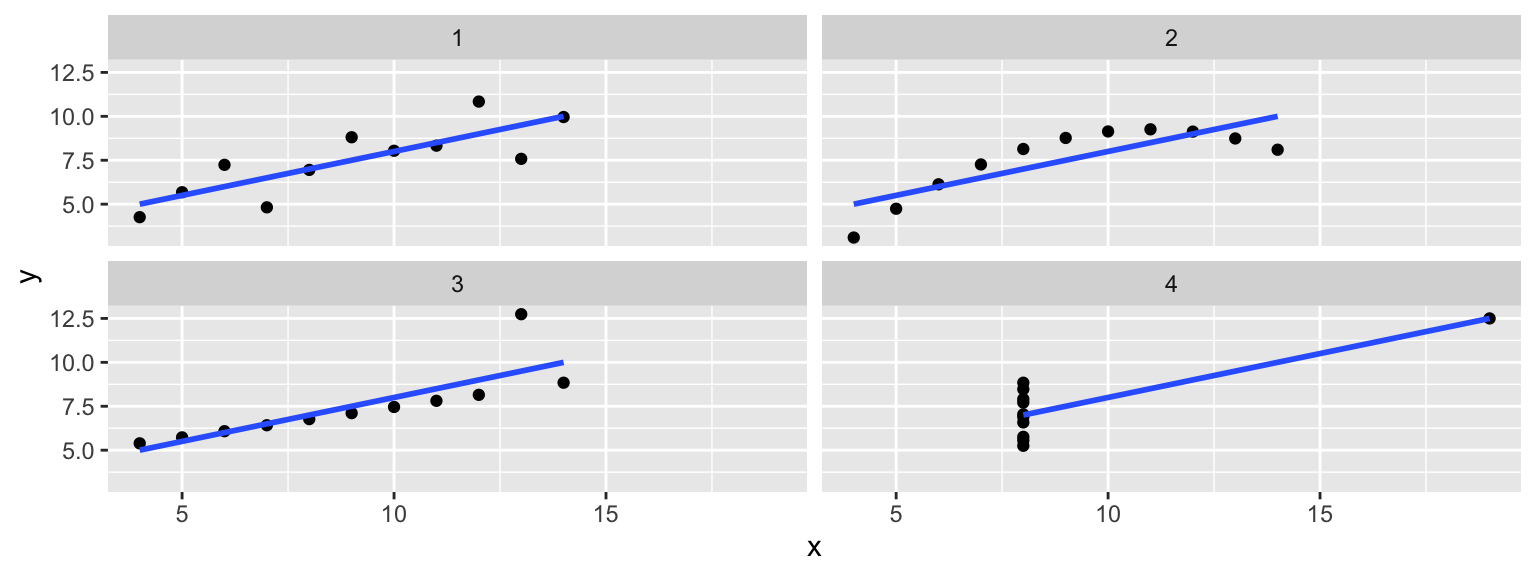
DataViz: impacting the world (1)
Florence Nightingale (1820-1910) was a social reformer, statistician, and founder of modern nursing.
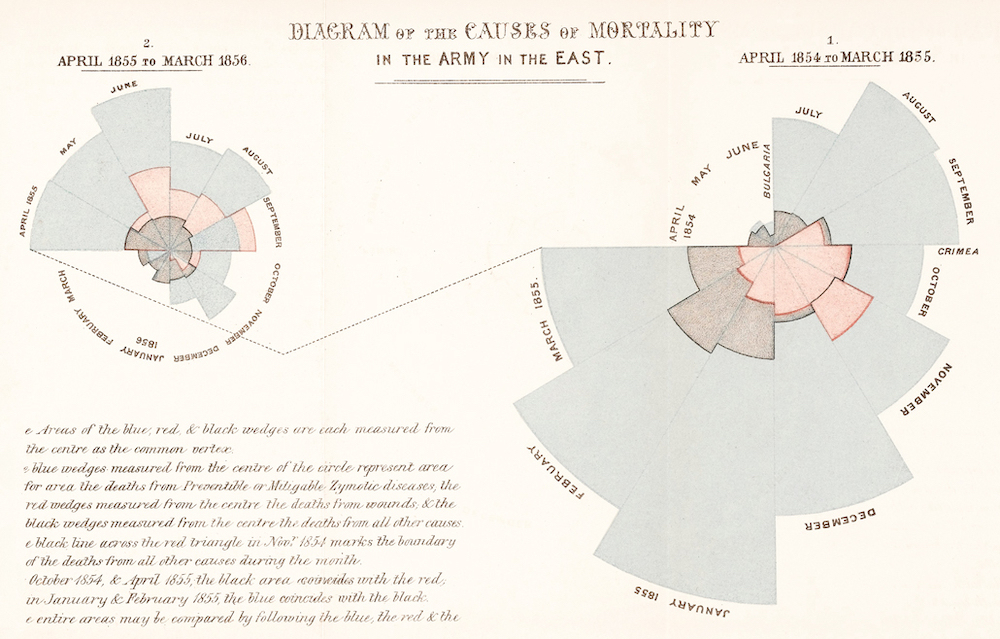
DataViz: impacting the world (2)
John Snow (1813-1858) was a physician whose visualization of cholera outbreaks helped identify the source and spreading mechanism (water supply).
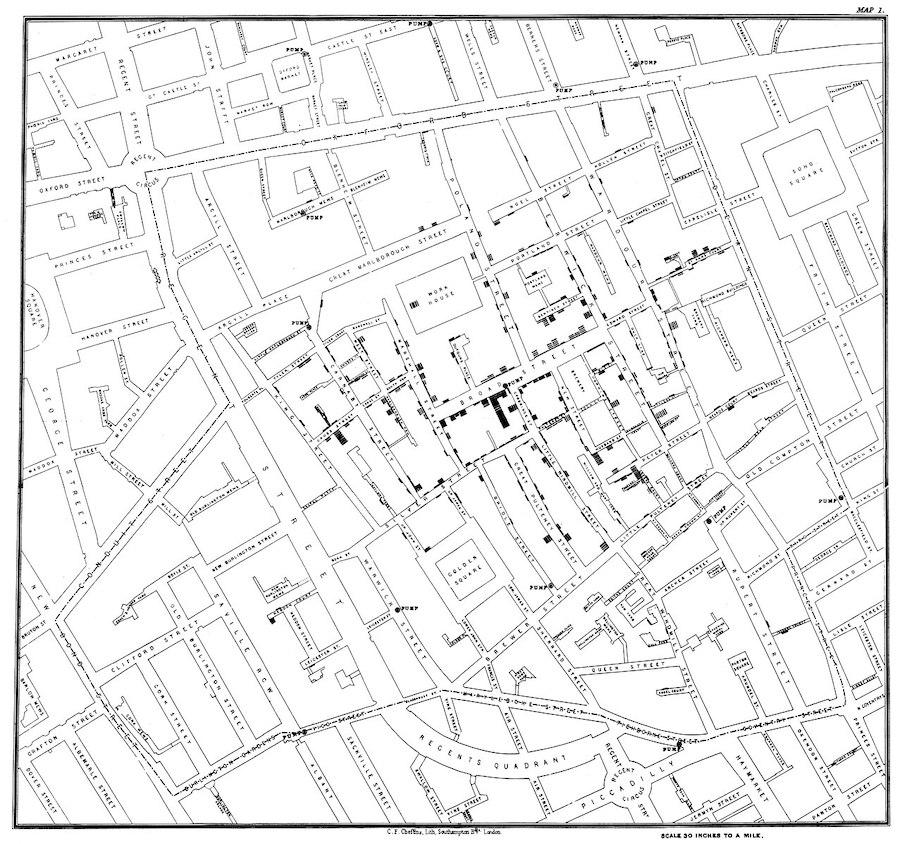
What makes a good data visualization?
Edward Tufte argues:
Graphical excellence is the well-designed presentation of interesting data—a matter of substance, of statistics, and of design … [It] consists of complex ideas communicated with clarity, precision, and efficiency. … [It] is that which gives to the viewer the greatest number of ideas in the shortest time with the least ink in the smallest space … [It] is nearly always multivariate … And graphical excellence requires telling the truth about the data. (Tufte, 1983, p. 51).
Some principles:
- Use your ink wisely.
- Be true to the data.
- Consider the visual logic of the figure.
- Order matters.
- Keep scales consistent.
Principle 1: Use your ink wisely
- Every element in your visualization should serve a purpose.
- Remove “chart junk”: unnecessary gridlines, borders, 3D effects, decorations.
- Maximize your data-ink ratio: the proportion of ink used to display actual data.
Tufte’s principle
“Above all else show the data.” - Edward Tufte
Principle 2: Be true to the data
- Don’t manipulate scales to exaggerate or hide effects.
- Include zero baseline for bar charts (unless there’s good reason not to).
- Avoid cherry-picking data or timeframes.
- Represent uncertainty when appropriate (e.g., error bars, confidence intervals).
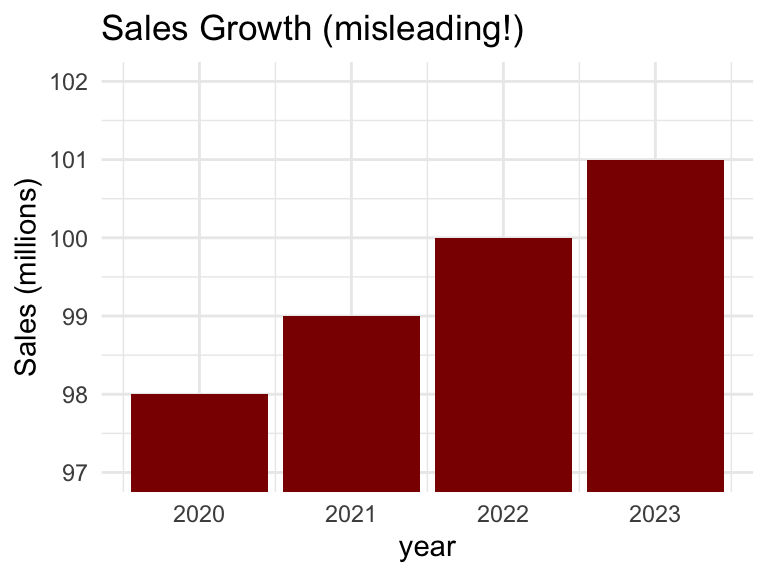
Principle 3: Consider the visual logic
- Position is probably easiest to judge accurately.
- Angle and area are harder (e.g., pie charts).
- Color hue can work for categorical data.
- Use distinctive and meaningful colors!
- Stacked bar plots often hard to interpret!
Tip
This will be relevant when thinking about the layers in ggplot.
Principle 4: Order matters
- For categorical data: order by frequency or a meaningful sequence.
- For ordinal data: maintain the natural order (e.g., Strongly Disagree → Strongly Agree).
- For time series: always order chronologically.
Principle 5: Keep scales consistent
- Use the same axis ranges for meaningful comparison.
- In faceted plots, decide: fixed scales (scales = “fixed”) or free scales (scales = “free”)?
- Free scales can be misleading but useful when ranges differ greatly.
Rule of thumb
Use consistent scales when inviting direct comparison; use free scales when showing patterns within each group.
ggplot2: theory and practice
ggplot2is a system for creating graphics, based on the Grammar of Graphics.
Just like natural language has a grammar (nouns, verbs, adjectives), graphics have a grammar too:
- Data: What you want to visualize.
- Aesthetics (
aes): How variables map to visual properties (x, y, color, size). - Geometries (
geom): The type of plot (points, lines, bars). - Scales: Control how aesthetic mappings appear.
- Facets: Split into multiple subplots.
- Themes: Control non-data appearance (fonts, backgrounds).
Tip
`gplot builds plots by adding layers with the + operator.
Anatomy of a “ggplot”
Every ggplot needs, at minimum:
- Data: a dataframe or tibble.
- Aesthetic mappings: which variables map to which visual properties.
- Geometry: how to represent the data visually.
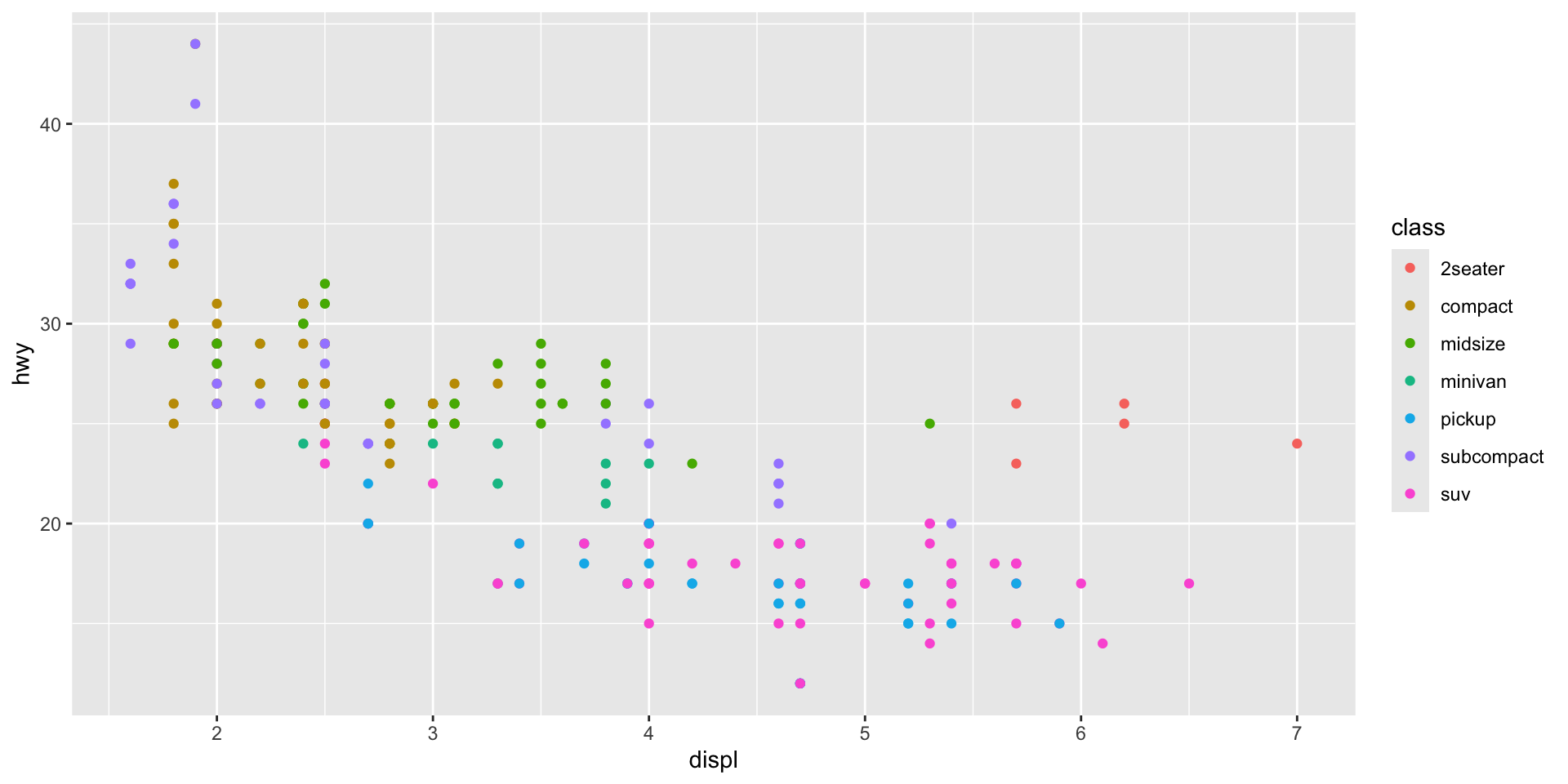
Histograms
A histogram is a visualization of a single continuous, quantitative variable (e.g., income or temperature).
A histogram can be created with geom_histogram.
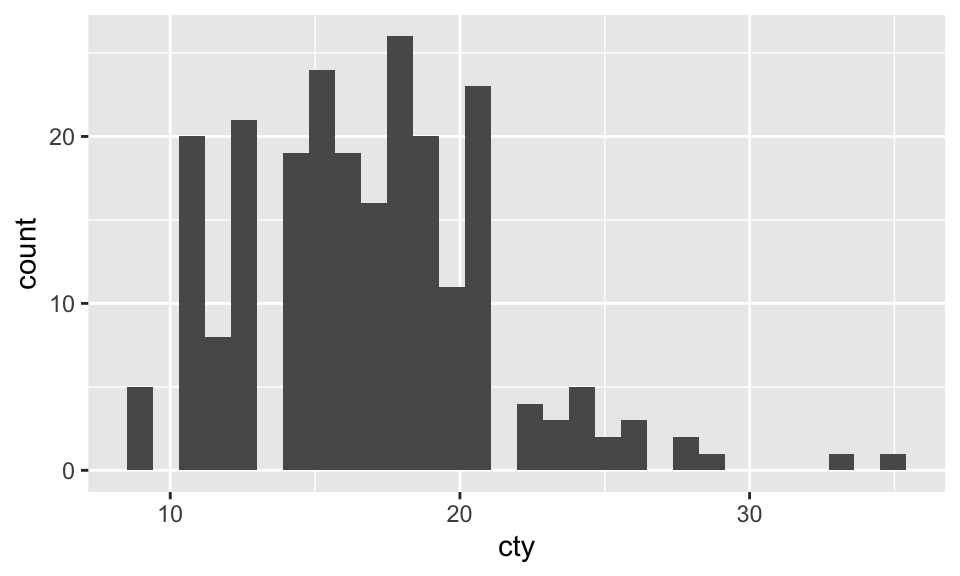
💭 Check-in
What happens if you modify bins or binwidth?
Histograms
A histogram is a visualization of a single continuous, quantitative variable (e.g., income or temperature).
A histogram can be created with geom_histogram.
💭 Check-in
What happens if you modify bins or binwidth?
Histograms are very useful!
Histograms show important visual information about a distribution:
- Shape: is it symmetric, skewed, etc.?
- Center: Where is the “typical” value?
- Spread : How variable is the data?
- Outliers: Are there unusual values?
💭 Check-in
How does the skew of a distribution affect measures of central tendency such as the mean or median?
Histograms vs. density plots
A density plot is a smoothed alternative to a histogram, created using kernel density estimation (KDE).
A density plot can be created with geom_density.
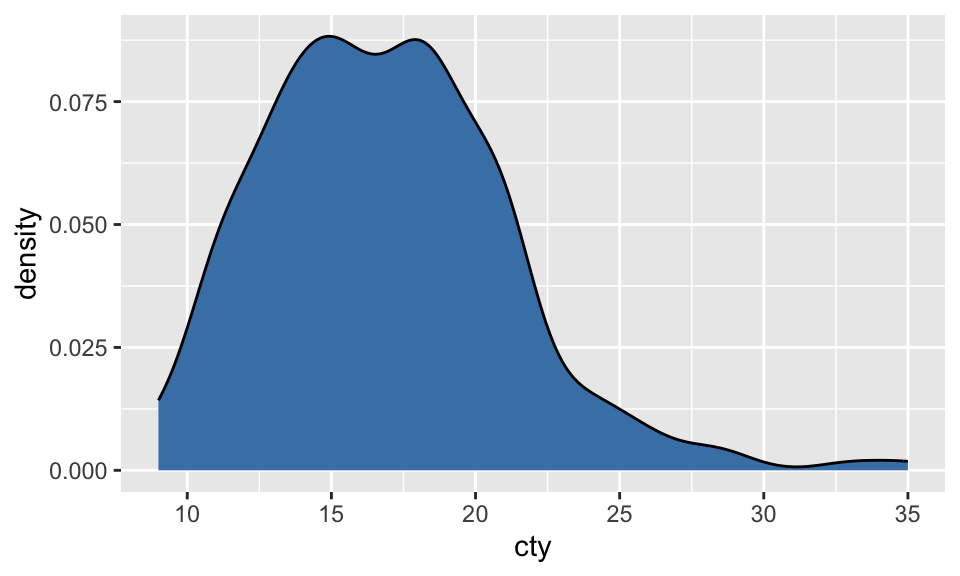
Overlaying multiple distributions
One benefit of a density plot is that it’s easier to overlay multiple distributions on the same plot. The alpha parameter controls the opacity of each distribution.
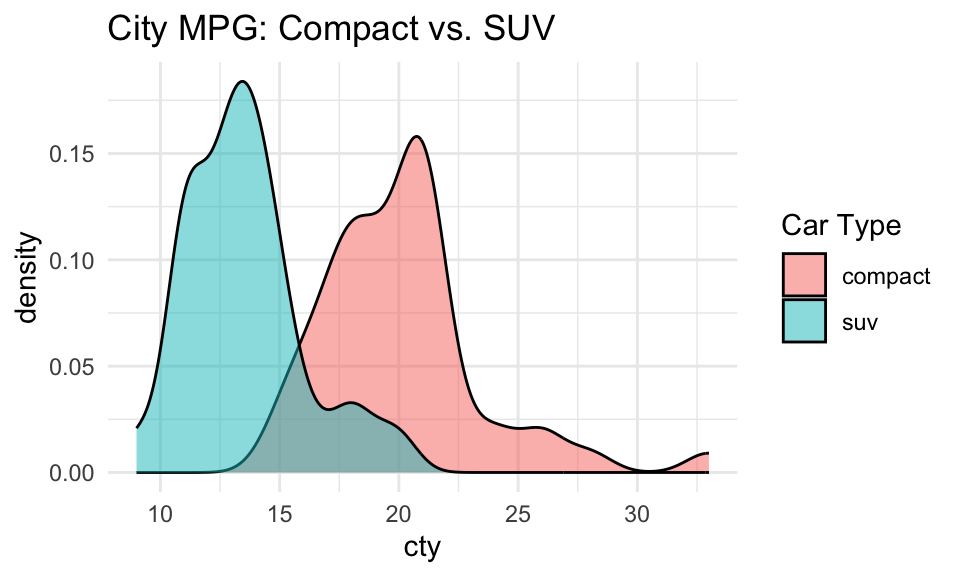
Scatterplots
A scatterplot shows the relationship between two continuous variables, where each point represents an observation.
A scatterplot can be created with geom_point.
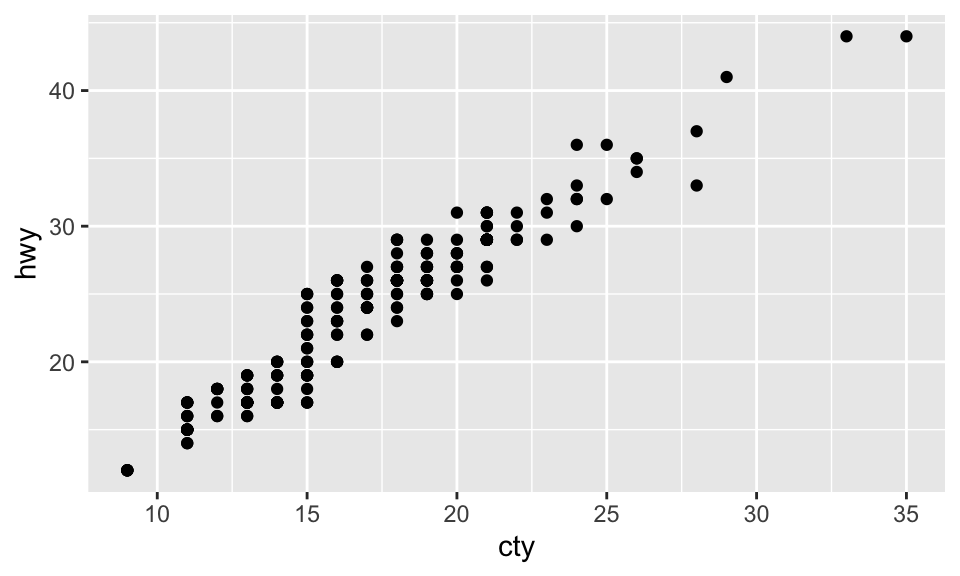
Adding layers to a scatterplot
We can further modify the color, size, and shape of individual dots.
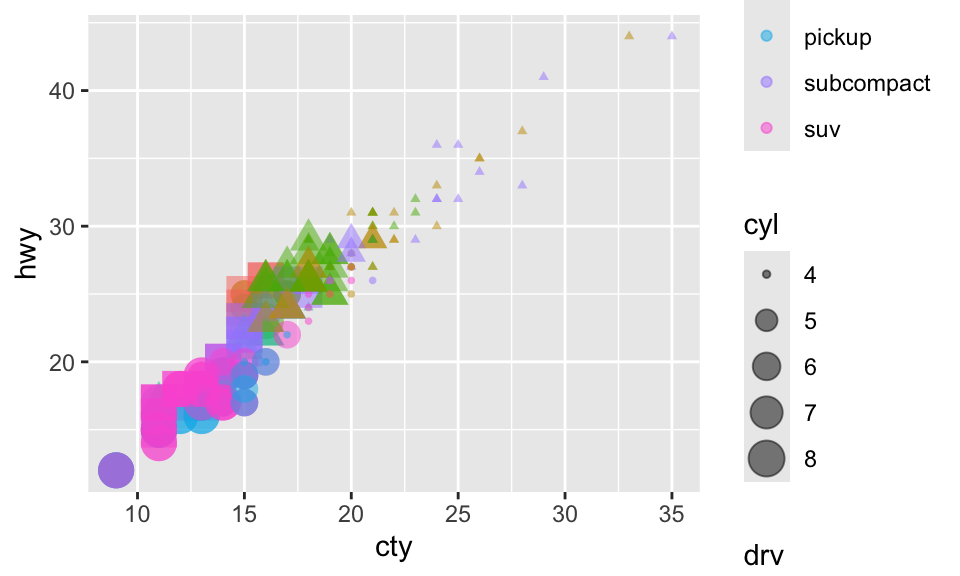
Tip
Use categorical variables for shape, categorical or continuous variables for color, and ordinal or continuous variables for size.
Plotting a regression line
We can also use geom_smooth to plot a regression line (or another non-linear function) over our scatterplot.
(If there are multiple colors, etc., a different line will be plotted for each color.)
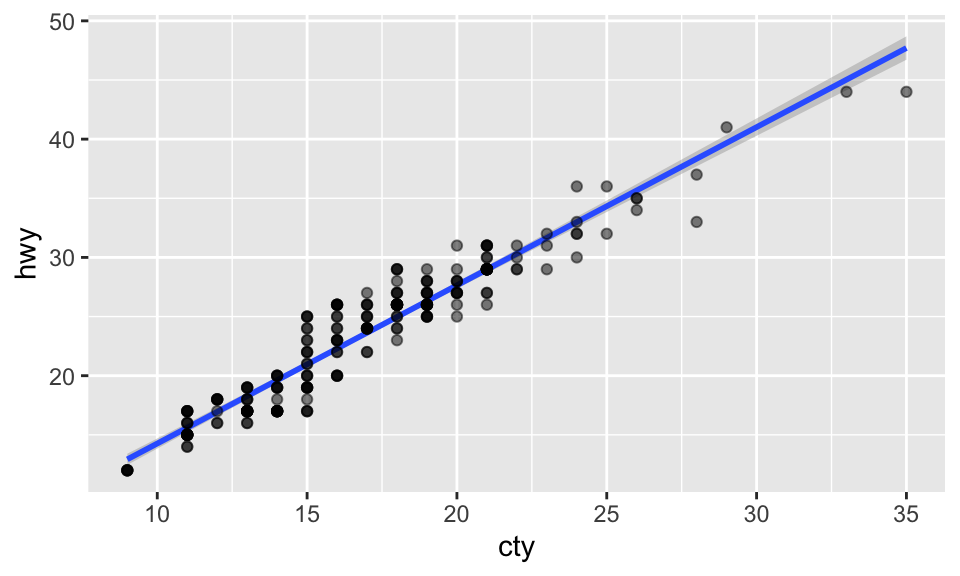
Bar plots
A barplot visualizes the relationship between one continuous variable and (at least one) categorical variable.
A barplot can be created with geom_bar.
- By default,
geom_barwill count occurrences (like a histogram for categorical variables). - You can also calculate values like the
meanusinggeom_bar(stat = "summary"). - If you already have values computed (e.g., a mean or count), you can use
geom_color `geom_bar(stat = “identity”).
Bar plots: counts
By default, geom_bar will count the occurrences of each class.
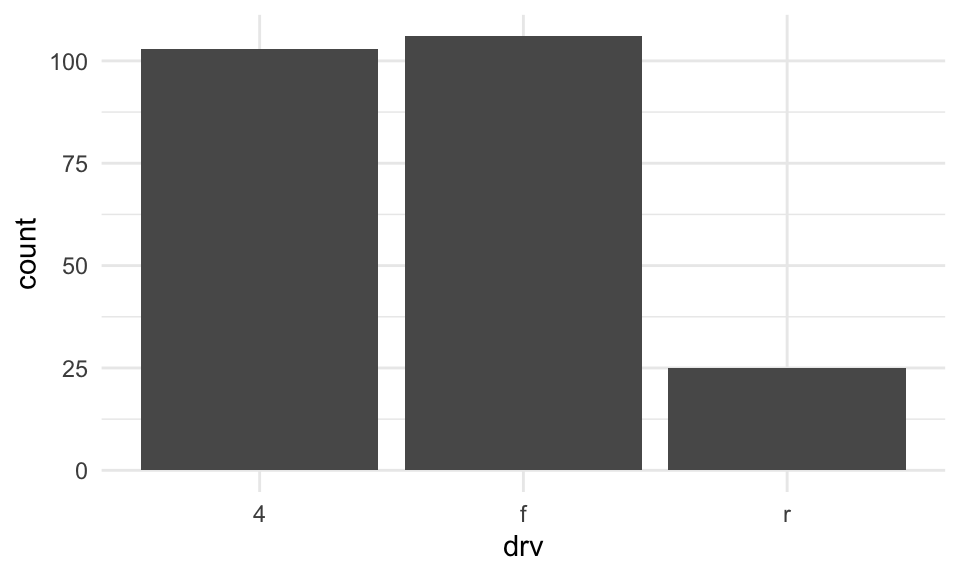
💭 Check-in
Create a barplot showing the counts of some other categorical variable in the mpg dataframe.
Bar plots: summaries
You can also calculate summary statistics, i.e., the mean of some y variable for each level of the x variable.
Use reorder to reorder the bars in terms of their values.
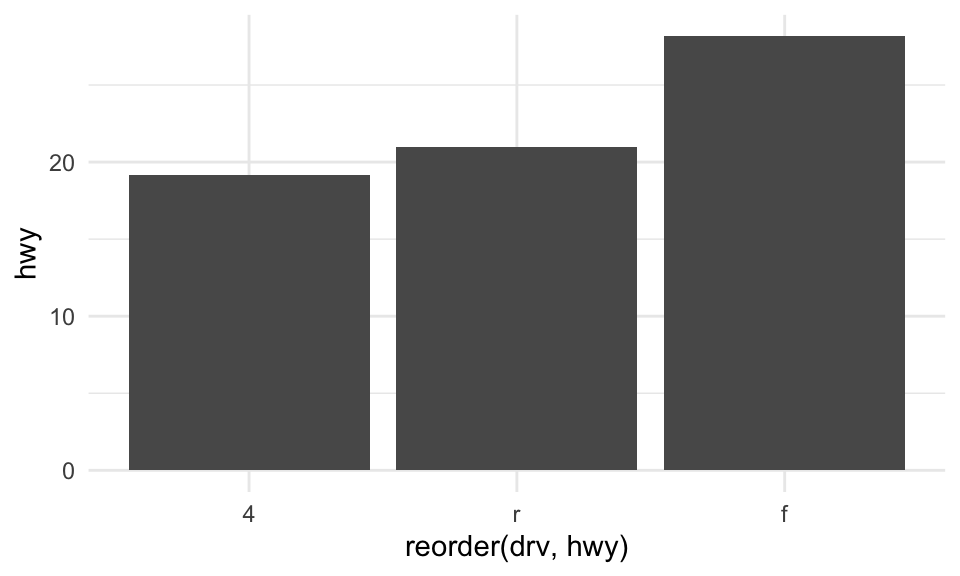
Bar plots with group_by
Alternatively, you can calculate summary statistics using group_by %>% summarise, and pipe the output into a ggplot call.
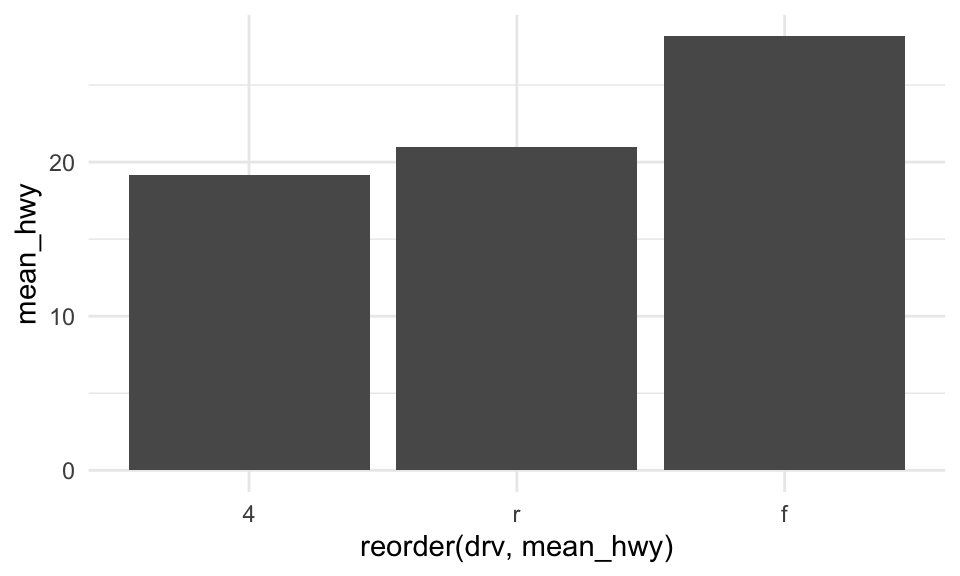
💭 Check-in
How would you instead plot the mean cty miles per gallon?
Error bars: stat_summary
Often, you want to display some measure of dispersion in addition to the mean. One approach is to use stat_summary.
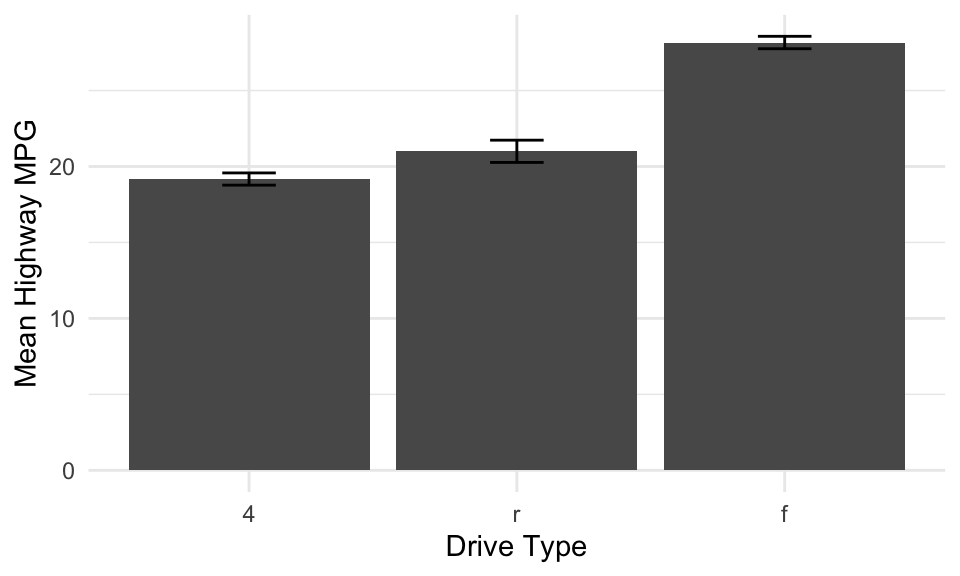
Error bars with group_by
Alternatively, with the group_by method, you can use first calculate the standard error, then pipe the result into geom_errorbar.
mpg %>%
group_by(drv) %>%
summarise(
mean_hwy = mean(hwy),
se_hwy = sd(hwy) / sqrt(n())
) %>%
ggplot(aes(x = reorder(drv, mean_hwy), y = mean_hwy)) +
geom_bar(stat = "identity") +
geom_errorbar(aes(ymin = mean_hwy - se_hwy,
ymax = mean_hwy + se_hwy),
width = 0.2) +
labs(x = "Drive Type", y = "Mean Highway MPG") +
theme_minimal()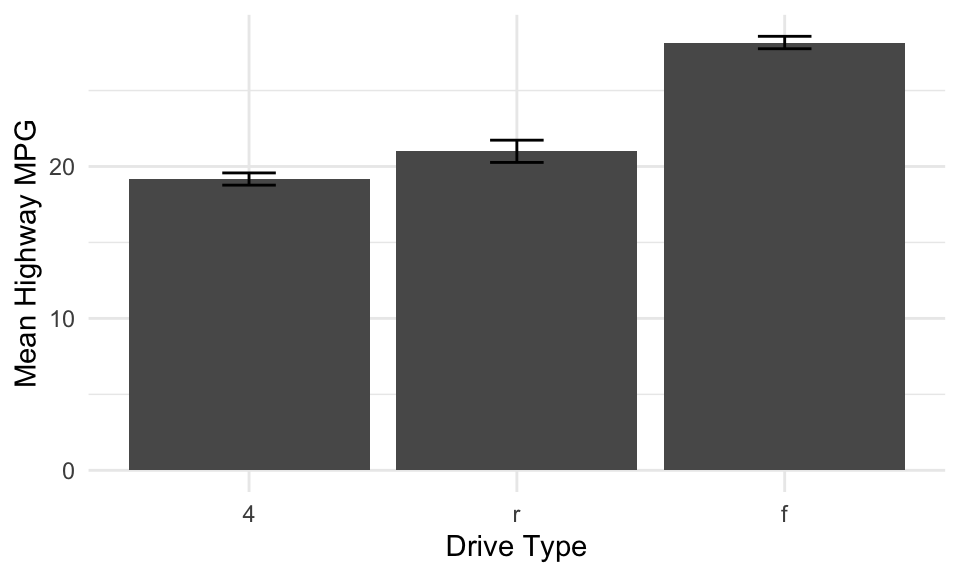
💭 Check-in
How would you plot a confidence interval for two standard errors?
Error bars with group_by
Alternatively, with the group_by method, you can use first calculate the standard error, then pipe the result into geom_errorbar.
💭 Check-in
How would you plot a confidence interval for two standard errors?
Bar plots with fill
You can add further information to a barplot using the fill parameter. Use position_dodge to show the bars side by side (rather than stacked).
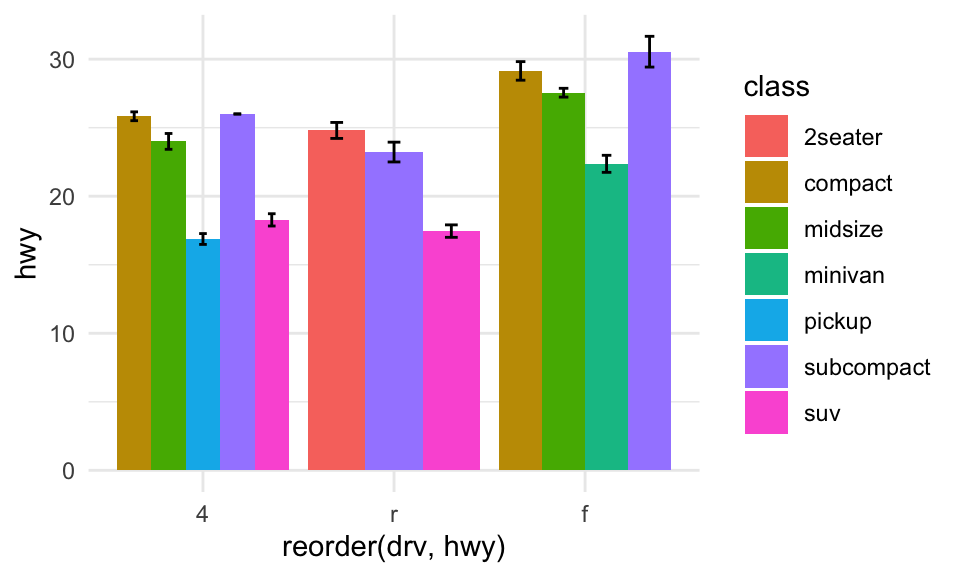
Boxplots and violin plots
Boxplots and violin plots show more detailed information about underlying distribution for a given category.
- A boxplot shows the
median, along with the inter-quartile range. - A violinplot shows the full distribution as a density curve, rotated and mirrored.
- As with barplots, you can also modify the color of each box/violin.
Boxplots with geom_boxplot
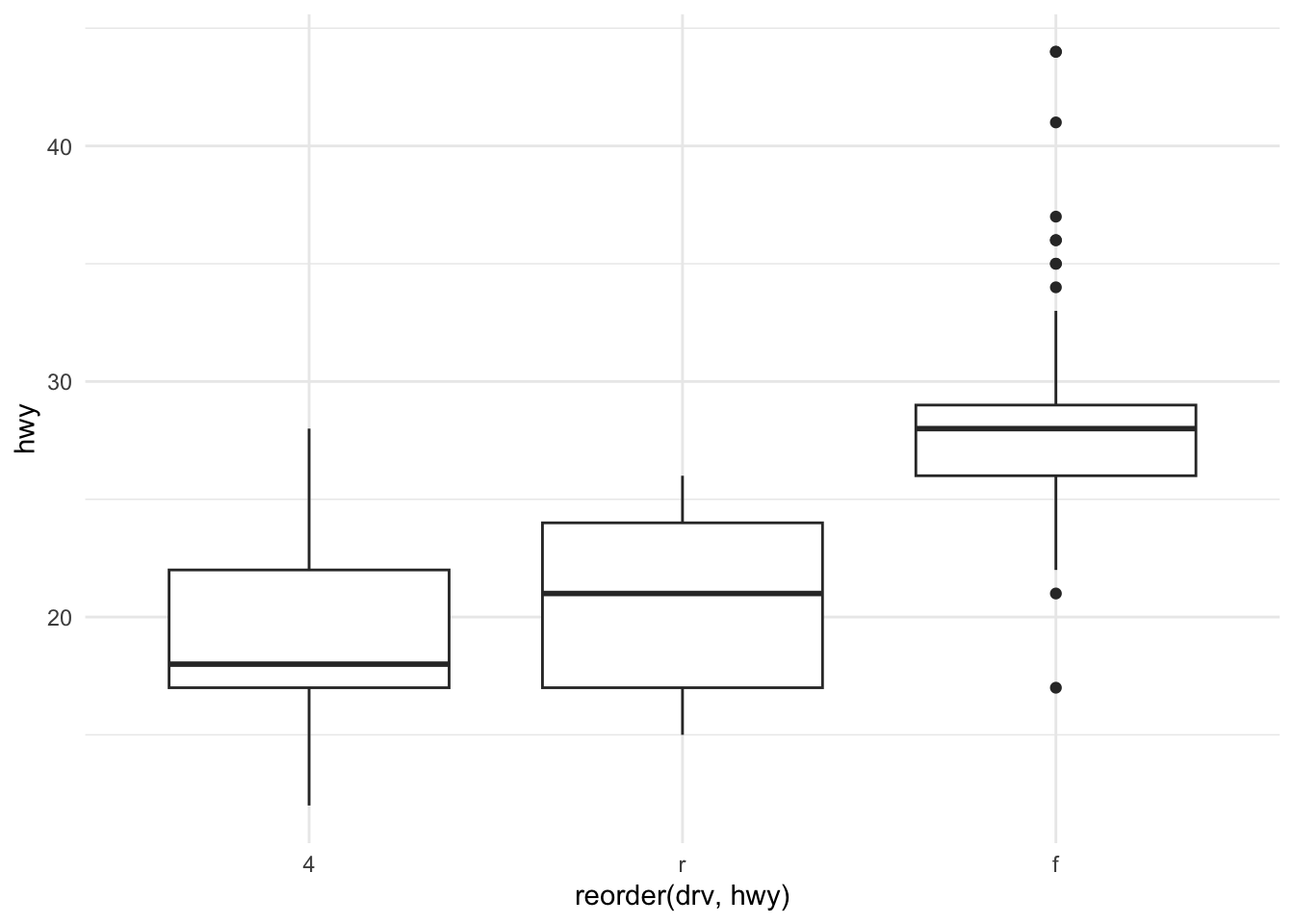
Violin plots with geom_violin
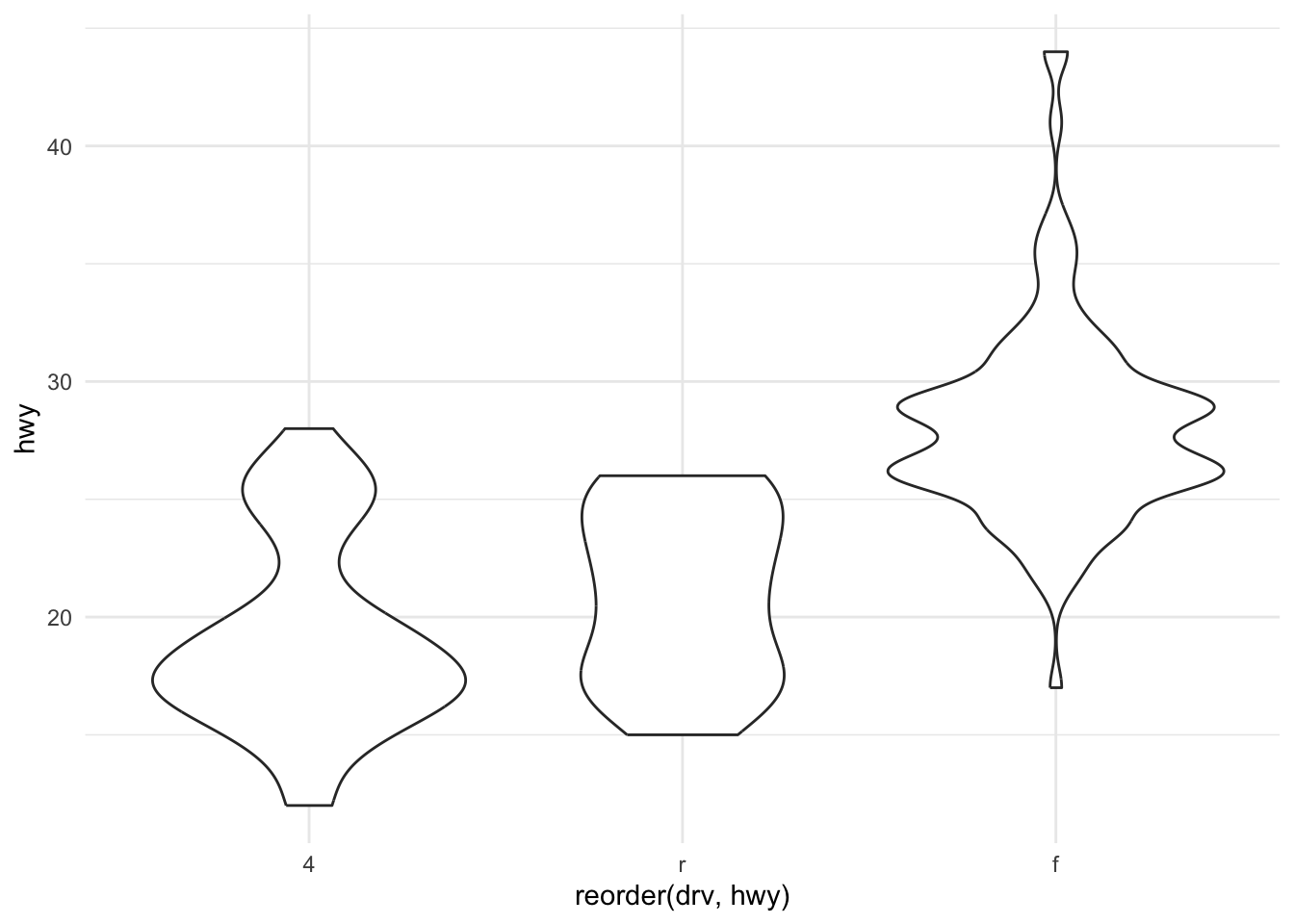
Adding styling to a plot
Let’s revisit a plot we worked on earlier, with better labels and styling.
mpg %>%
ggplot(aes(x = cty, y = hwy, color = drv, size = cyl, shape = drv)) +
geom_point(alpha = .5) +
labs(x = "City mpg",
y = "Highway mpg",
size = "Number of cylinders",
color = "Drive Train",
shape = "Drive Train") +
theme_minimal() +
scale_color_viridis_d() +
theme(
axis.title = element_text(size = 16),
legend.title = element_text(size = 12),
legend.text = element_text(size = 10)
)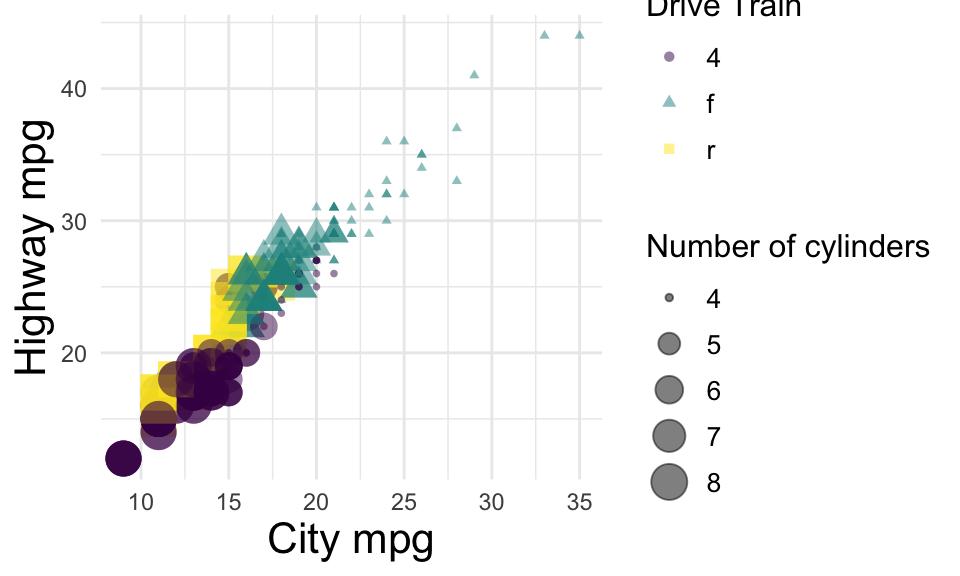
Labeling specific points
Let’s revisit a plot we worked on earlier, with better labels and styling.
mpg_labeled <- mpg %>%
filter(hwy > 42) %>%
filter(class == "compact")
mpg %>%
ggplot(aes(x = cty, y = hwy, color = drv, size = cyl, shape = drv)) +
geom_point(alpha = .5) +
geom_text(data = mpg_labeled,
aes(label = model),
hjust = 1.2, vjust = 0,
size = 4,
color = "black",
show.legend = FALSE) +
theme_minimal(base_size = 14)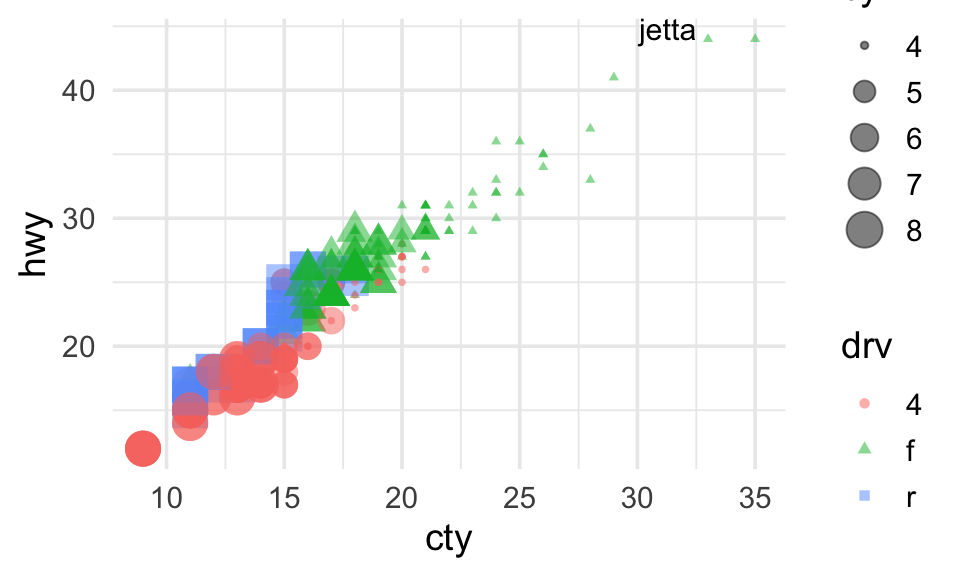
Other plotting packages
ggplot has a ton of useful functions and geom types, and it’s probably all you “need”——but there are other options too.
ggcorrplot: gg-style correlation matrices.ggridges: gg-style “ridge” plots (density plots).
Using ggcorrplot
ggcorrplotis a library (and function) that visualizes a correlation matrix.
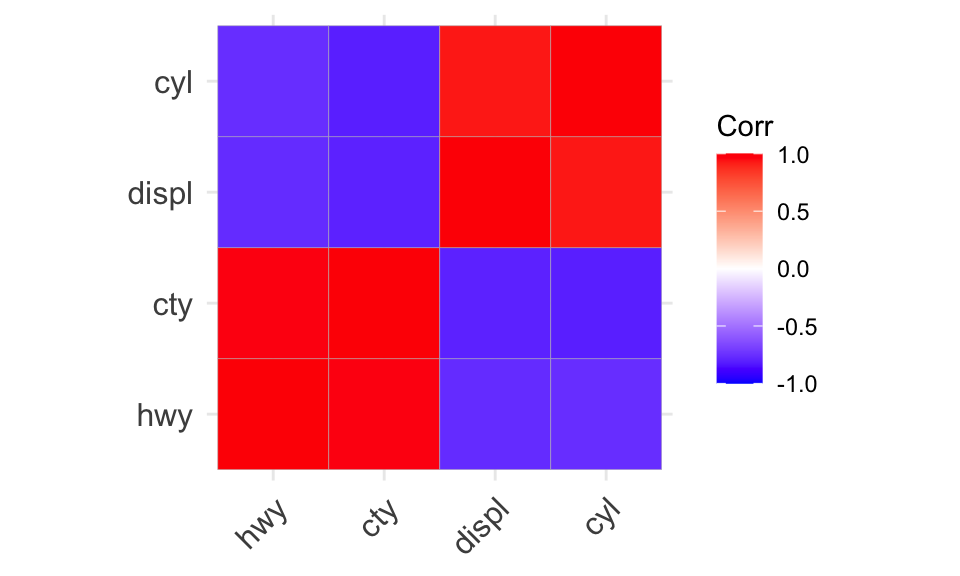
Using ggridges
ggridgesis a library for arranging density plots in a staggered fashion.
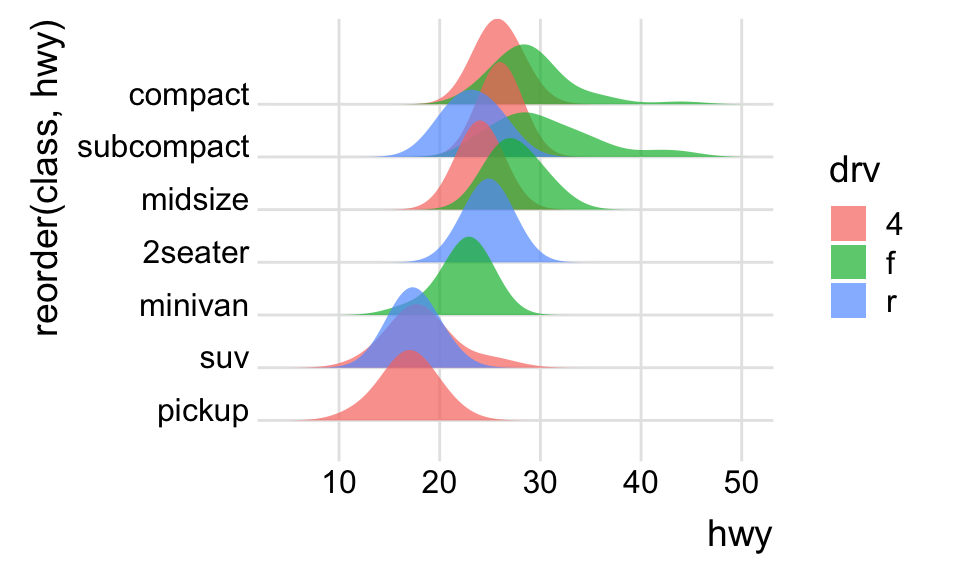
Summary
- Data visualization is central to CSS.
- Crucial for exploring data, communicating insights, and impacting decisions.
ggplotis a versatile and powerful library for creating clear, elegant figures.- R also supports a number of additional libraries for visualization.
- The best way to learn to make visualizations is to make them!
CSS 211 | UC San Diego